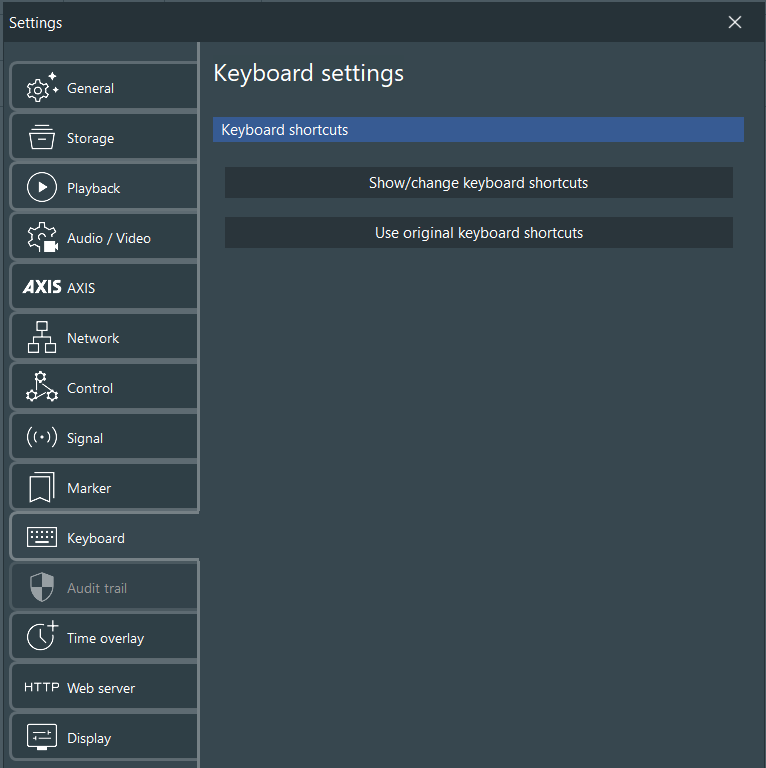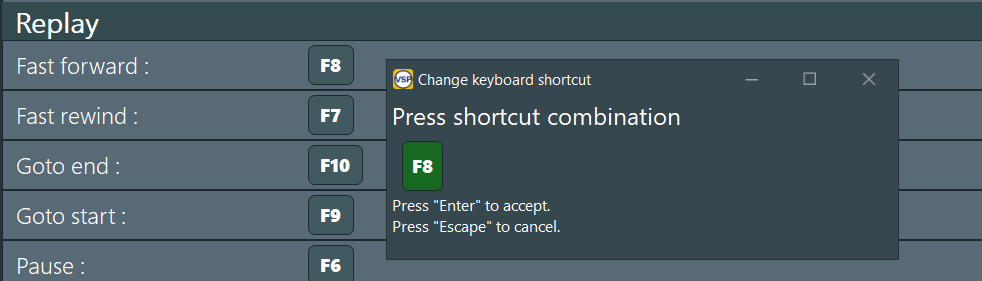This section enables you to define keyboard shortcuts to control VideoSyncPro Studio:
▪Click Show/change keyboard shortcuts to see the full ist of available commands:
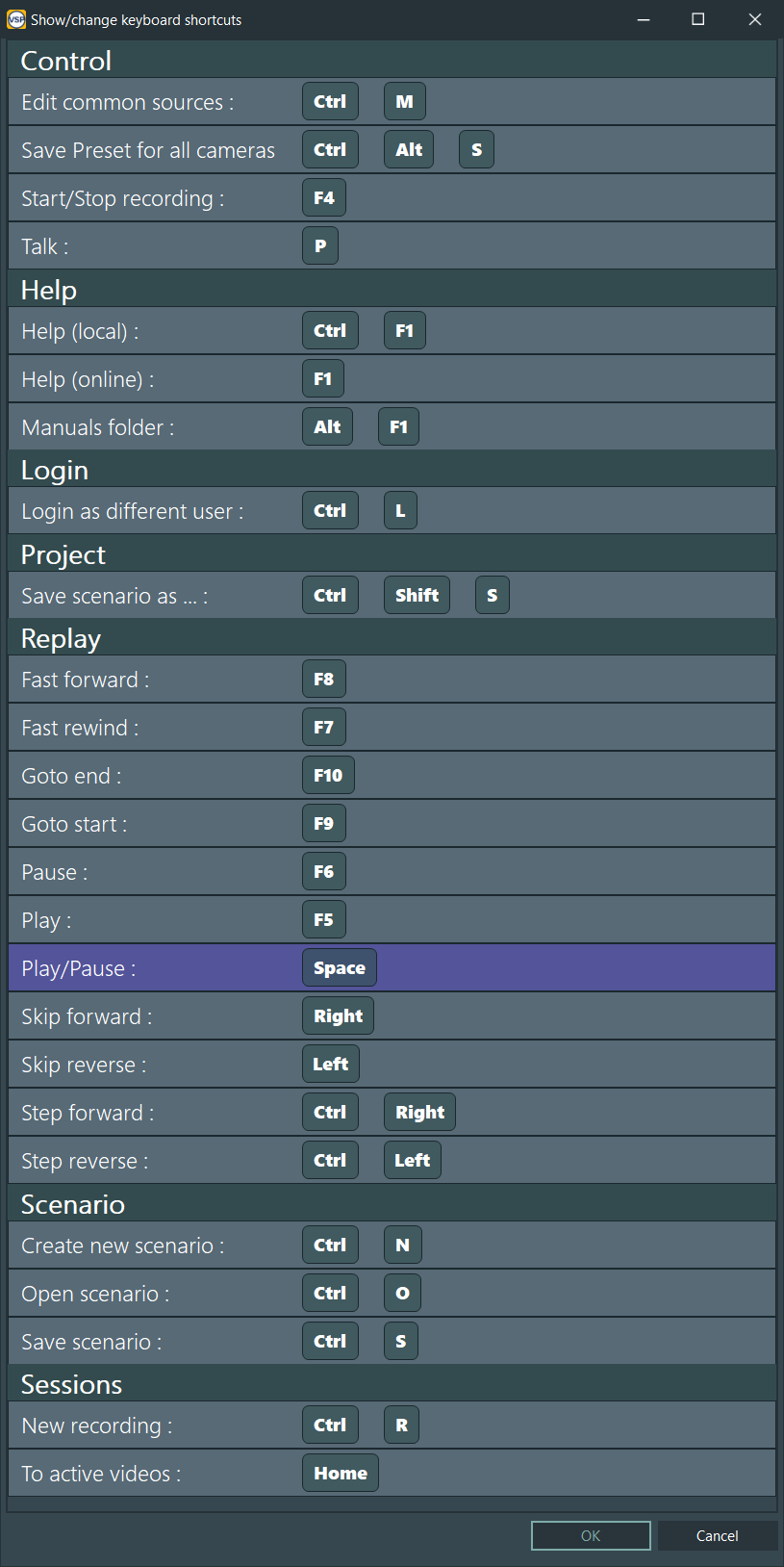
Special keys
oRight, Left, Up, and Down reflect the Arrow keys on your keyboard.
oF# refer to the function keys on your keyboard.
oCTRL, ALT, and SHIFT refer to those keys on your keyboard.
Note: The pace length for the Skip forward/Skip reverse is specified in seconds on the Display tab - default is 10 seconds.
Change Shortcut
This is how you alter the predefined shortcut combinations:
▪Click on the command you want to change the shortcut for:
▪Press the shortcut combination you prefer.
▪Press ENTER to confirm
▪Press CANCEL to confirm
▪Close the Shortcut list dialog with OK to save all changes.